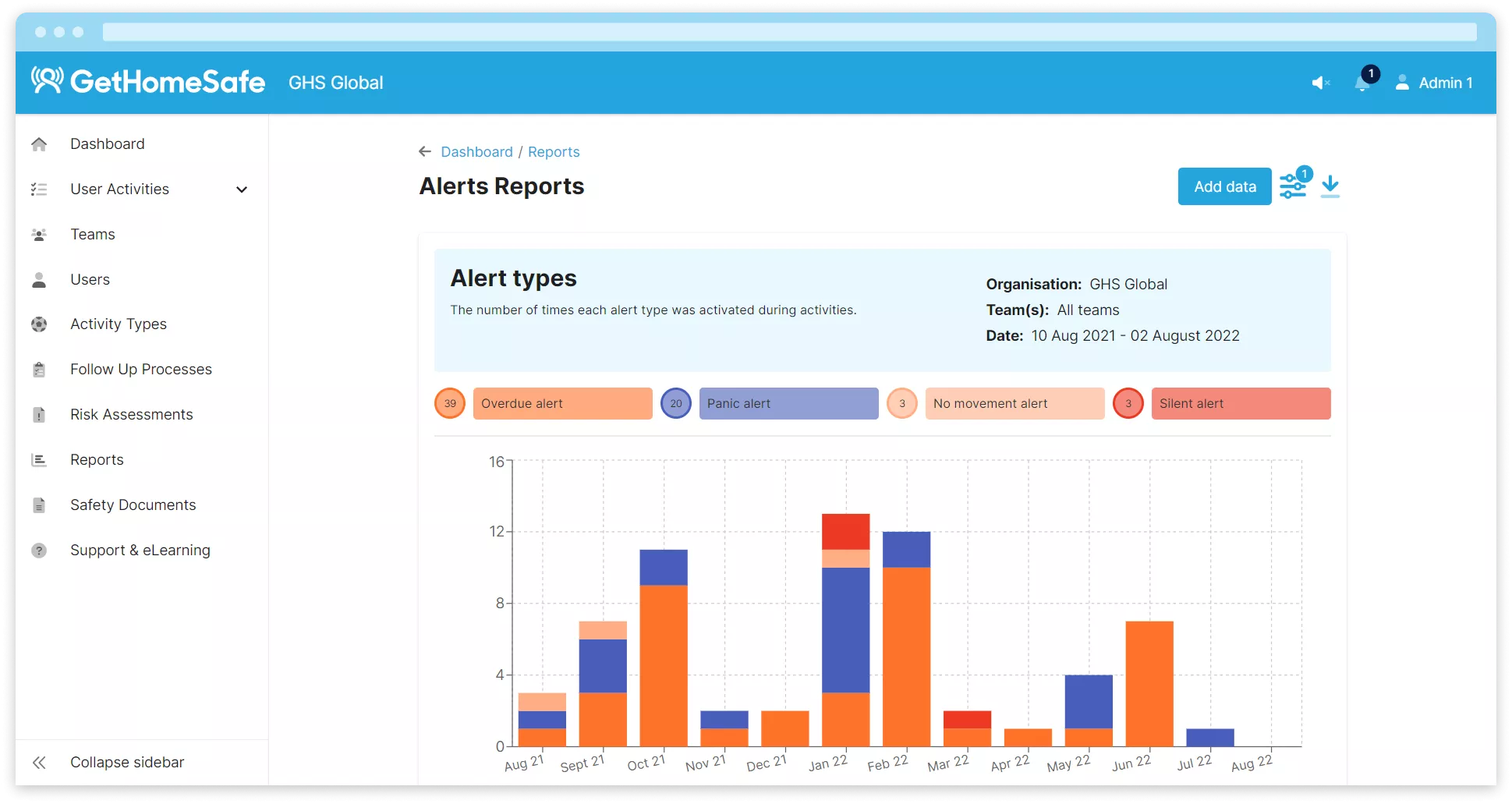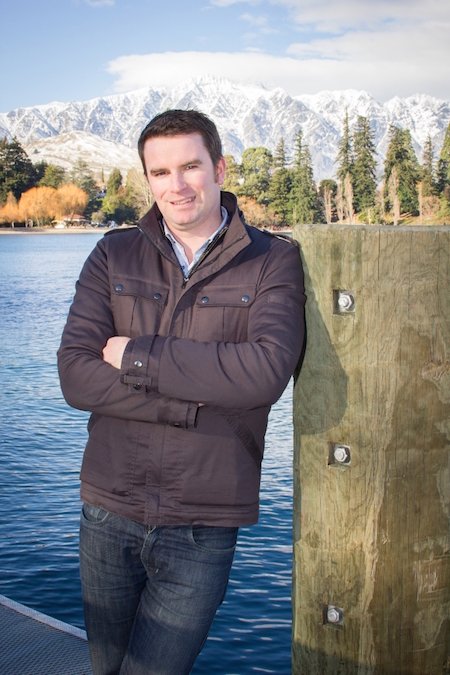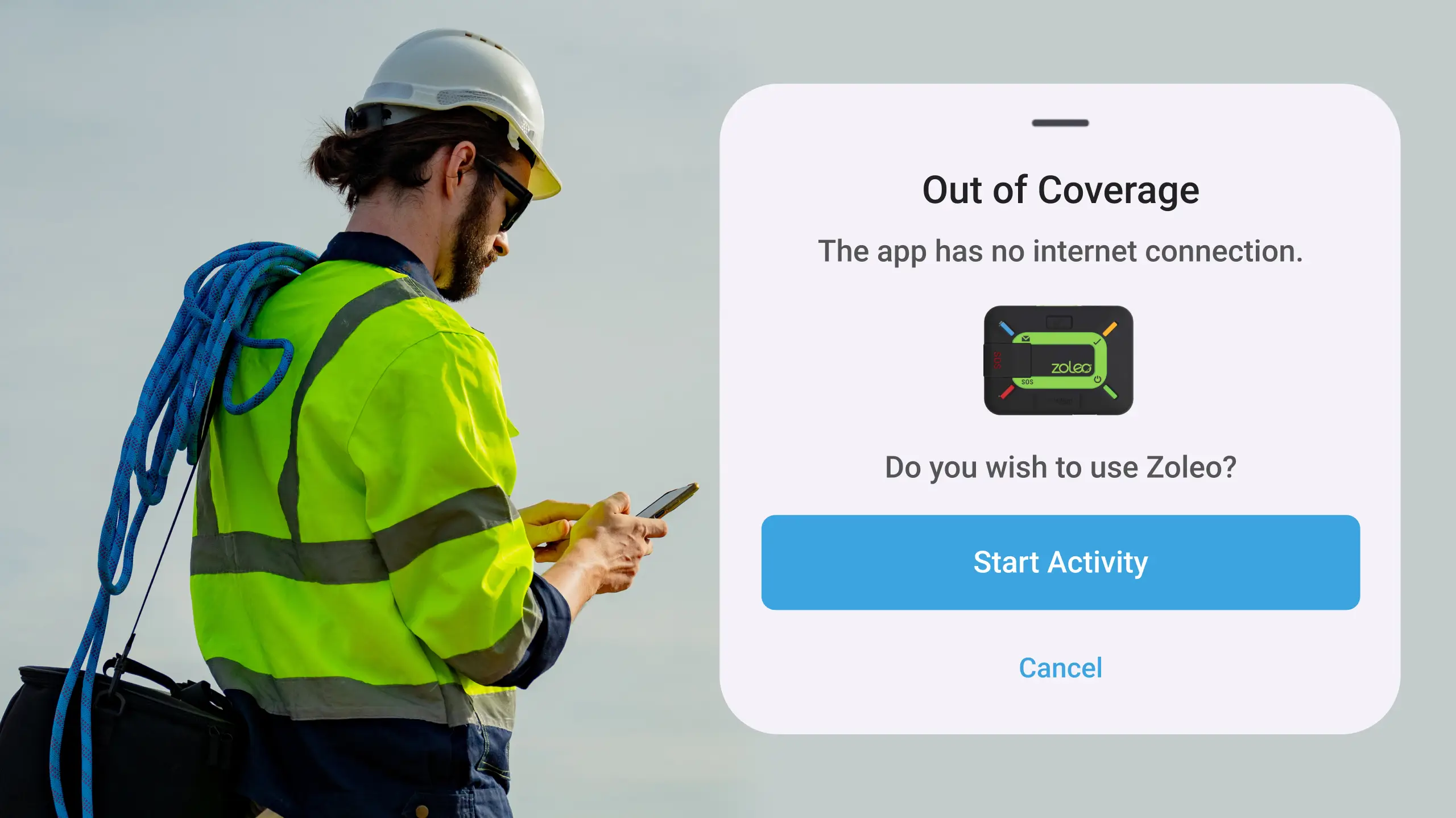Reporting is Live

GetHomeSafe's new Reporting page is live!
This year has been full of new features and developments. One page, in particular, that was in much need of a make-over was the reports page. From client feedback, the friendliness and simplicity of the reports page were a focus that influenced the update.
Administrators will now find it much easier to interact with the page and to view and manage relevant data. The aesthetics and layout of the page have greatly improved, improving visibility and ease of maneuvering between different data segments. Administrators will have the ability to add and/or hide different segments of reports, choosing which type of reports are relevant and important to them. All existing GHS reports have been retained from the old reports page, with new reports such as journey management and alerts.
As we continue to improve the page we encourage all clients to use the 'Give Feedback' link to provide feedback on the new Reports page.
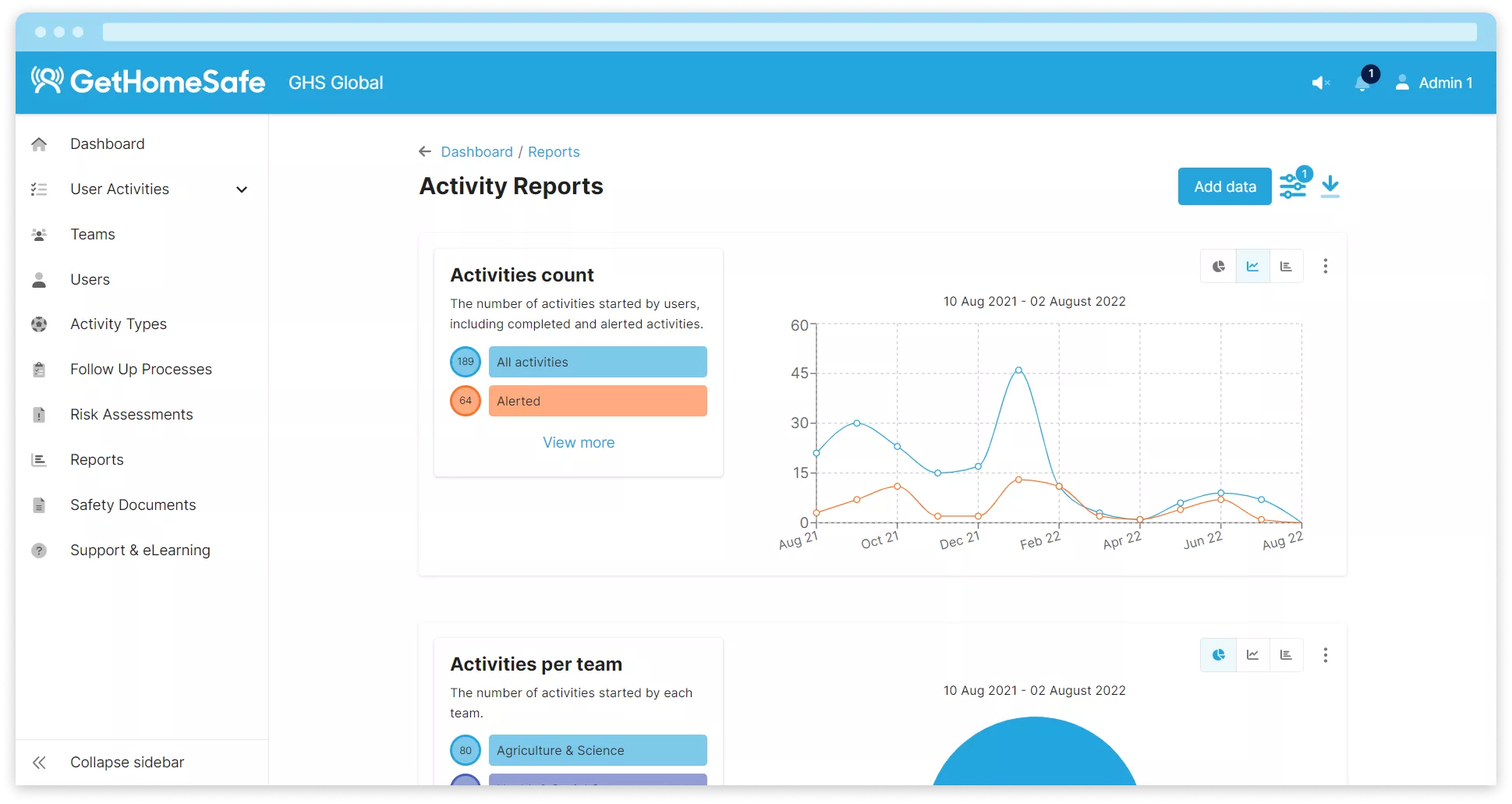
Each and every report can now be filtered between pie charts, line graphs and bar charts. Each default option for the report shows the top 5 relevant data entries. However there is a ‘view more’ option for each report that provides a more detailed graph and data set. Report data can also be filtered by team, date and frequency. The download options for the reports include PDF and .csv files for selected data types.
If you have any questions or feedback with this update please contact GetHomeSafe at support@gethomesafe.com or through the “give feedback” link on the reports page.