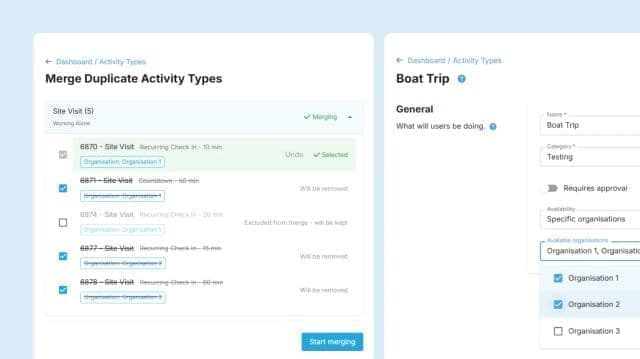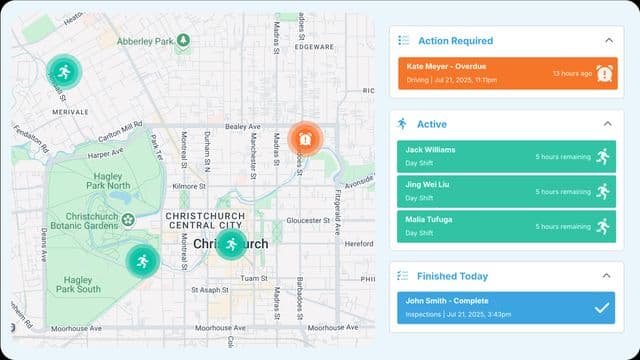
Monitoring
Real-time visibility that keeps everyone safe
Real-time visibility into your remote workforce is essential for maintaining safety standards and regulatory compliance. GetHomeSafe’s monitoring features provide comprehensive oversight without being intrusive, giving you the data you need to make informed decisions about worker safety and respond quickly when situations change.
Key monitoring features:
- Live GPS tracking with adjustable frequency settings
- Automated welfare check-ins and overdue alerts
- Vehicle tracking and IVMS integration
- Silent and panic alert systems
- Real-time dashboard visibility across all active workers
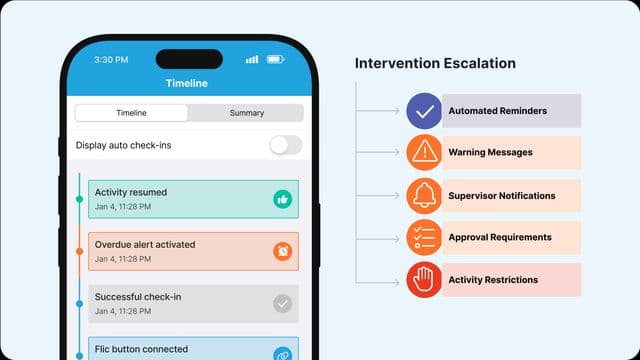
Managing
Smart compliance without the complexity
Effective safety management requires proactive risk assessment and streamlined compliance processes. GetHomeSafe transforms complex safety protocols into intuitive workflows that your team will actually use, ensuring consistent adherence to safety standards while reducing administrative overhead.
Key management features:
- Dynamic risk assessment questionnaires
- Pre-planning and approval workflows
- Customisable safety profiles for different work types
- Digital policy and procedure distribution
- Automated compliance documentation
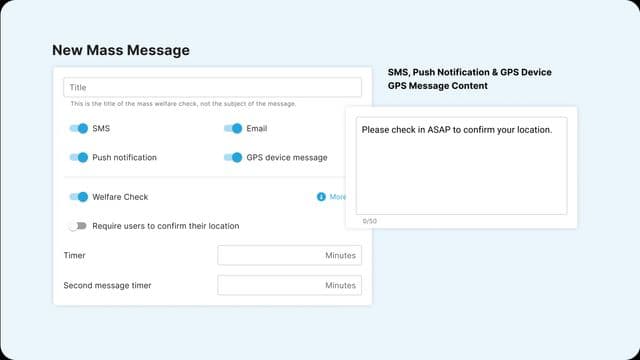
Messaging
Connect, alert, and coordinate with confidence
When emergencies occur, clear communication can make the difference between a minor incident and a major crisis. GetHomeSafe’s messaging capabilities ensure that critical information reaches the right people at the right time, whether you’re managing routine updates or coordinating emergency responses.
Key messaging features:
- Mass messaging via SMS, email, and push notifications
- Targeted group messaging and custom contact lists
- Emergency broadcast capabilities
- Two-way communication channels
- Automated alert escalation protocols
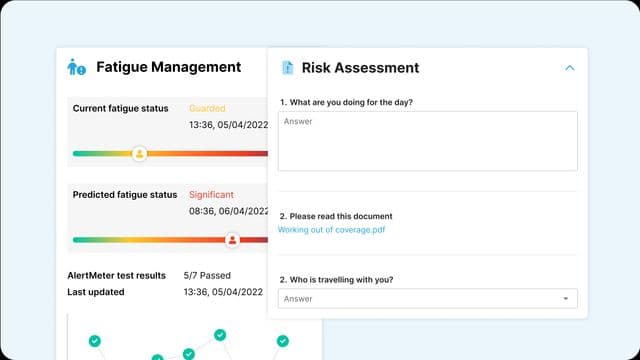
Risk Assessment
Assess risks before they become incidents
GetHomeSafe's dynamic risk assessment feature allows you to configure custom question sets for different work types and locations. The system includes multiple answer options, optional risk point allocation, and automated controls based on accumulated risk scores. You can set up warning prompts, automatic approval processes, or complete activity restrictions when risk levels exceed safe thresholds.
Key risk assessment features:
- Custom question sets for different work types and locations
- Risk point allocation with automated controls based on scores
- Warning prompts and automatic approval processes for high-risk activities
- Activity restrictions when risk levels exceed safe thresholds
- Risk profiling reports to identify patterns and improvements
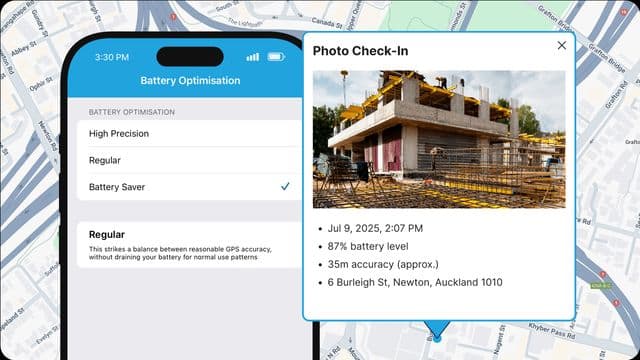
Fieldwork
Keep remote workers safe in challenging locations
GetHomeSafe addresses the unique challenges of remote construction sites and project locations. It provides specialised check-in protocols, environmental hazard reporting, and extended battery optimisation for areas with limited power access. The module includes industry-specific safety templates and enhanced GPS tracking for challenging terrain conditions.
Key fieldwork features:
- Specialised check-in protocols for remote construction sites
- Environmental hazard reporting with location-specific risks
- Extended battery optimisation for limited power access areas
- Industry-specific safety templates for field operations
- Enhanced GPS tracking for challenging terrain
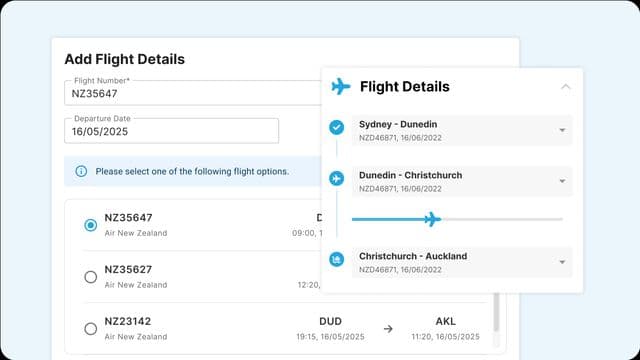
Travel
Protect your mobile workforce wherever they go
We manage the complexities of mobile workforces with journey planning, route optimisation, and destination-based safety protocols. GetHomeSafe includes travel itinerary management, accommodation tracking, and international emergency contact coordination. The system automatically adjusts check-in frequencies based on travel conditions and provides real-time updates to travel plans.
Key travel features:
- Journey planning and route optimisation for mobile workers
- Travel itinerary management with accommodation tracking
- International emergency contact coordination
- Automatic check-in frequency adjustments based on conditions
- Real-time updates and modifications to travel plans

Out of coverage
Bridge the gap when connectivity fails
When cellular connectivity is limited or unavailable, GetHomeSafe ensures continuous safety monitoring through satellite communication options, offline data storage, and automatic sync capabilities when connectivity returns. The system includes extended battery modes and alternative communication methods to maintain safety protocols in remote locations.
Key out of coverage features:
- Satellite communication options for areas without cellular coverage
- Offline data storage with automatic sync when connectivity returns
- Extended battery modes for remote location operations
- Alternative communication methods for safety protocols
- Seamless transition between offline and online modes
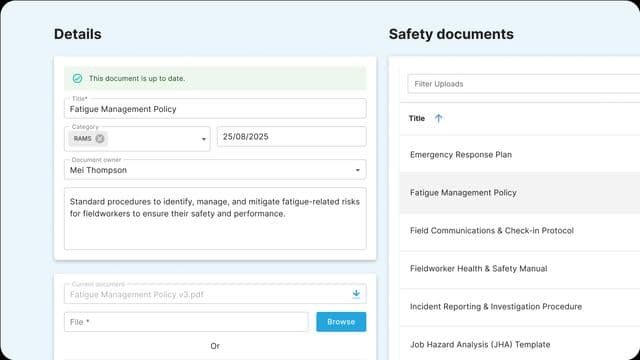
Compliance
Meet regulatory requirements without the paperwork burden
Automated compliance management streamlines regulatory requirements through customisable reporting templates, audit trail generation, and policy distribution tracking. GetHomeSafe maintains comprehensive records of safety activities, generates compliance dashboards, and provides export capabilities for regulatory submissions. Version control ensures all safety documents remain current and accessible.
Key out of coverage features:
- Customisable reporting templates for regulatory requirements
- Automated audit trail generation and activity records
- Policy distribution tracking with acknowledgment verification
- Compliance dashboards with real-time status updates
- Export capabilities for regulatory submissions and inspections

Reports
Turn safety data into actionable insights
Generate comprehensive safety reports with customisable templates covering incident analysis, compliance status, worker activity summaries, and risk assessment outcomes. Our reporting system includes automated scheduling, stakeholder distribution, and detailed analytics to identify trends and improvement opportunities across your safety program.
Key reporting features:
- Customisable templates for incident analysis and compliance status
- Worker activity summaries and risk assessment outcomes
- Automated scheduling and stakeholder distribution
- Detailed analytics to identify safety trends and patterns
- Performance metrics and improvement opportunity identification

Integrations
Work with your existing systems, not against them
GetHomeSafe connects seamlessly with existing business systems through API access, single sign-on authentication, and pre-built connectors for popular platforms. Integration capabilities include IVMS systems, fatigue management software, HR platforms, and third-party applications. Custom integrations ensure the platform works within your existing technology ecosystem.
Key integration features:
- API access and single sign-on authentication
- Pre-built connectors for IVMS, fatigue management, and HR platforms
- Third-party application integration and workflow automation
- Custom integration development for specialised requirements
- Real-time data synchronisation across multiple platforms
Questions? Get in touch
Book a demo to learn more about our flexible safety solutions. We'll discuss your specific safety requirements on a call, and how we can work with you to improve the safety of your team.