Dynamic Risk Assessment allows you to assess worker safety, automatically
Use our unique, award-winning ability to configure up to 25 questions that are asked prior to enabling a real-time welfare monitoring session.
Build your risk assessment from a large selection of question types, such as dropdown selections to free text answers. You can specify a set of questions for each individual activity type or working situation.
The result is that you can manage risk with the ability to configure controls such as approval required based on a single answer, or compounding risk factors across multiple answers.
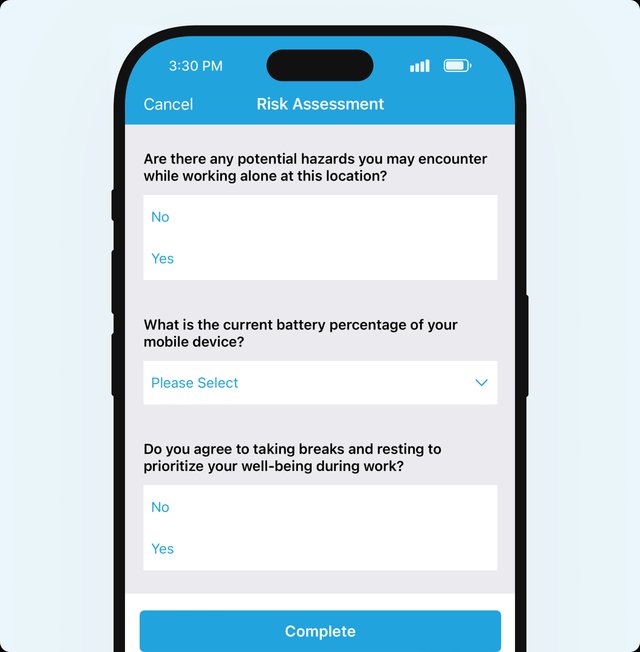
Key benefits
Risk assessment in real-time
Manage risk in the moment. Workers supply information independently before starting an activity.
Easy to use
GetHomeSafe's engagement-centric mobile app design makes it simple for your team to make safety a matter of routine.
Added reassurance
The added protection of fail-safe welfare monitoring during the activity.
Try Now For Free
Start a free trial today. No credit card is required and signup only takes 2 minutes.
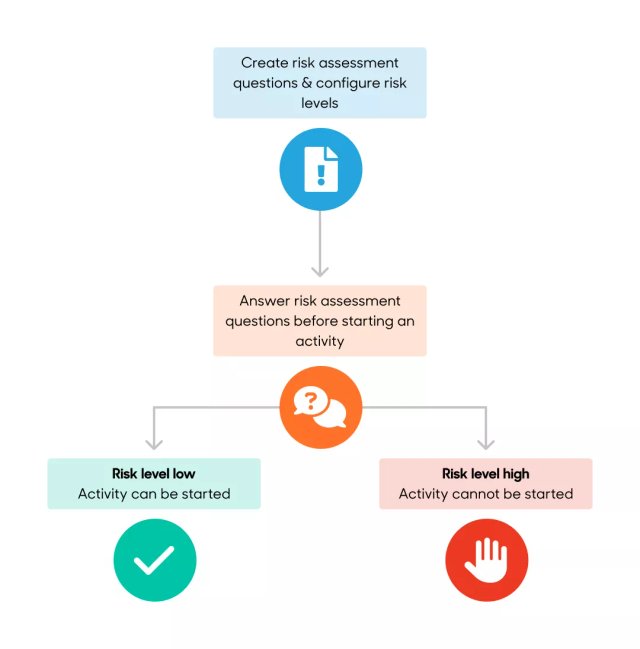
Flexible risk assessment questions and workflow
Create and configure a risk assessment from a large selection of question types, from dropdown selections to free text answers.
How each question is answered adds or removes “risk points”, with the total number of points activating the risk controls prior to work starting.
Configurable workflows let you control whether an activity can start, and the process around notification / alerts in the event a worker is at risk or requires input from their supervisor.
One source of truth, for every worker's activities
Information from the Dynamic Risk Assessment is seamlessly combined with all the data from each real-time welfare session. The session data includes:
- The risk assessment and subsequent risk controls, e.g. an approval request
- All data recorded for the real-time welfare session, right through to the worker completing an activity and registering as home safe.
- In the case of an incident, the actions of incident response and subsequent investigation are also added to the one single log.
The result is one complete source of truth from pre-start risk assessment, to controls and approvals, real-time monitoring, home safe confirmation, incident response and investigation all automatically combined.

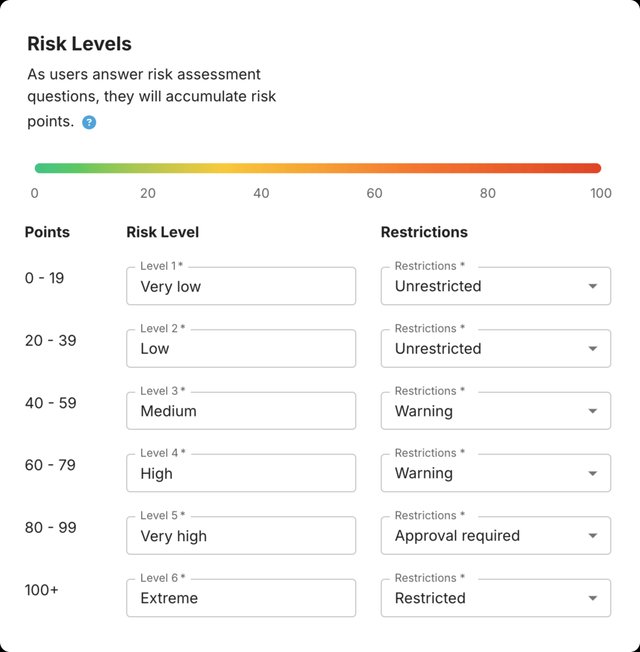
Creating a Dynamic Risk Assessment
The dynamic risk assessment is surprisingly easy to set up, and even easier to use.
1. Create a list of questions and pre-set answers
2. Assign points to the pre-set answers
3. Configure the points required to trigger the risk controls
4. Assign your dynamic risk assessment to the activity profiles and it is ready to go

Talk to us
Book a demo and talk to our friendly team. On the call we'll talk about the safety requirements specific to your organisation, and how GetHomeSafe can help streamline safety and protect your team.
